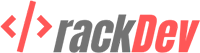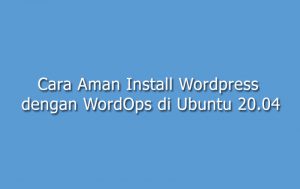Panduan Cara Install EasyEngine di Ubuntu 18.04
EasyEngine adalah perintah command line atau script autoinstaller untuk server web Nginx untuk mengelola situs WordPress atau Website yang berjalan di LEMP Stack (Linux, Nginx, MySQL/MariaDB, dan PHP-FPM). Dengan EasyEngine Anda akan dipermudah untuk mengelola web server Nginx. Karena Anda tidak harus bergantung lagi pada command dan administrator sistem.
EasyEngine hanya dapat diinstal pada distribusi Ubuntu dan Linux Debian. Berikut panduan cara install easyengine di ubuntu 18.04
Persyaratan
- Ubuntu 12.04, 14.04 and 16.04
- Debian 7 and 8
- Root akses
Install EasyEngine LEMP Stack
Login ke server dan update server
sudo apt updateDownload EasyEngine installer dan jalankan perintah ini:
wget -qO ee rt.cx/ee4 && sudo bash ee 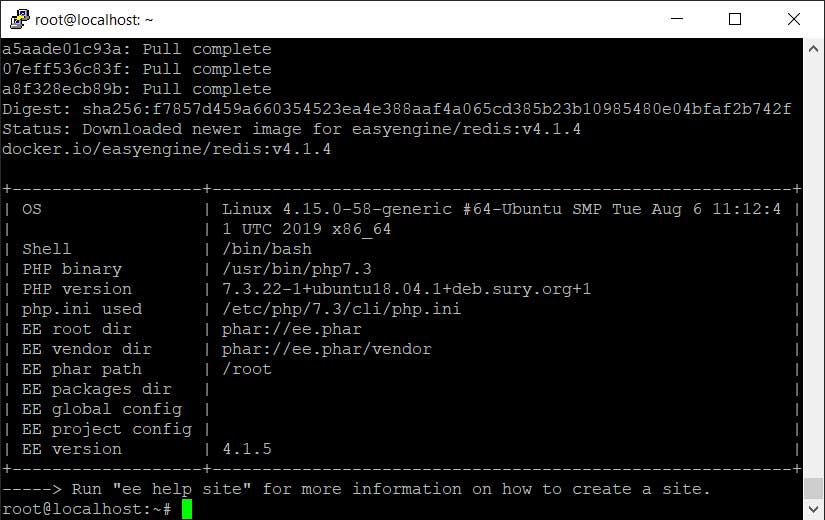
Install WordPress dengan PHP 7.2 dan Cache Redis
ee site create ee.serbasnack.my.id --type=wp --cache --php=7.2
Instalasi wordpress berhasil, catat informasi yang diberikan EasyEngine untuk mengakses dashboard wordpress Anda
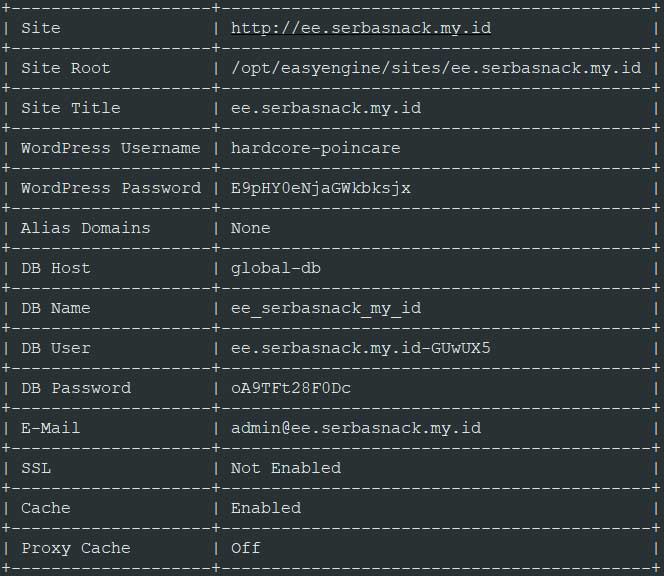
berikut hasil dari perintah diatas
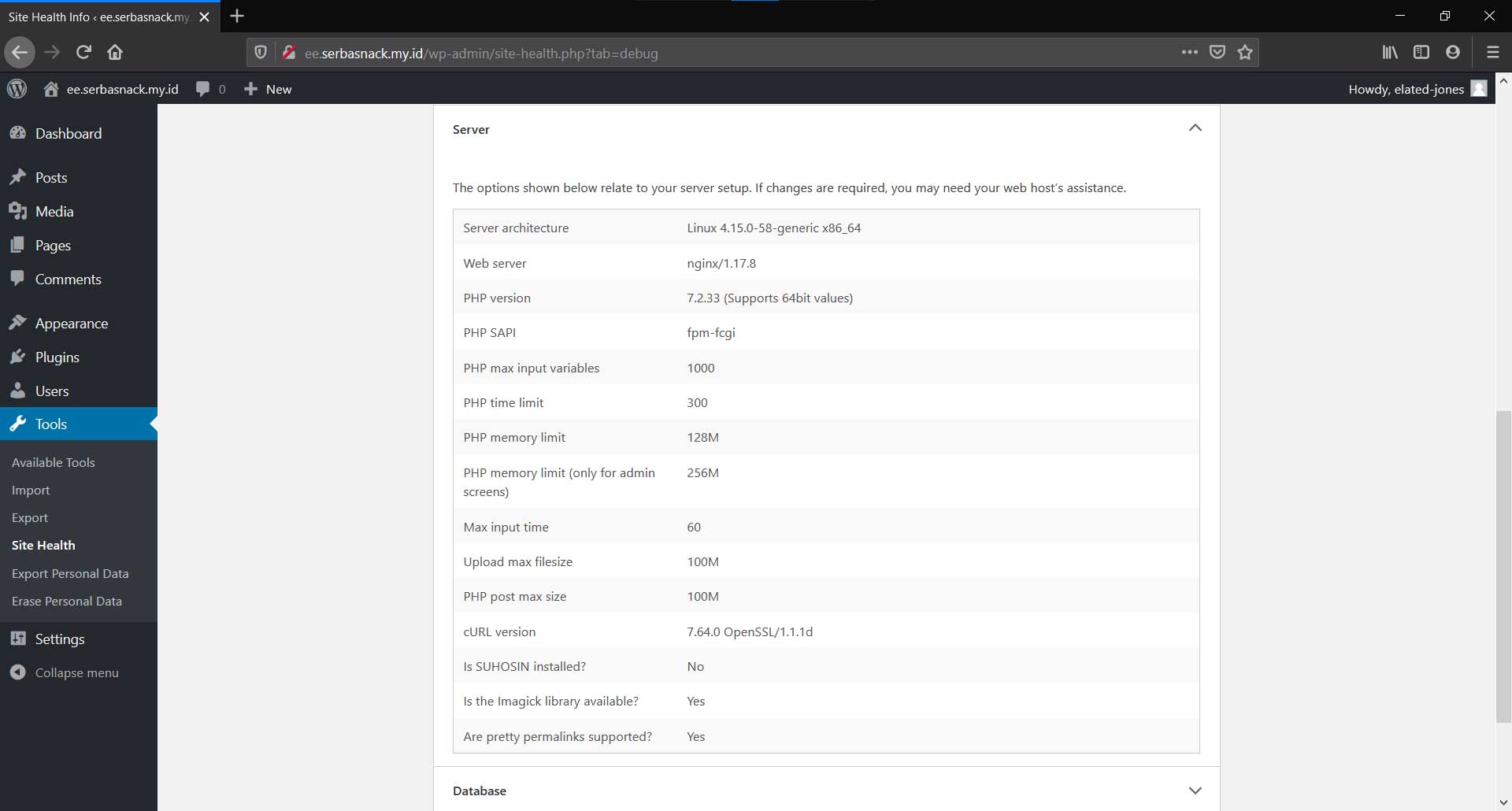
Untuk fungsi cache Nginx Helper dan WP Redis sudah terinstal oleh EasyEngine
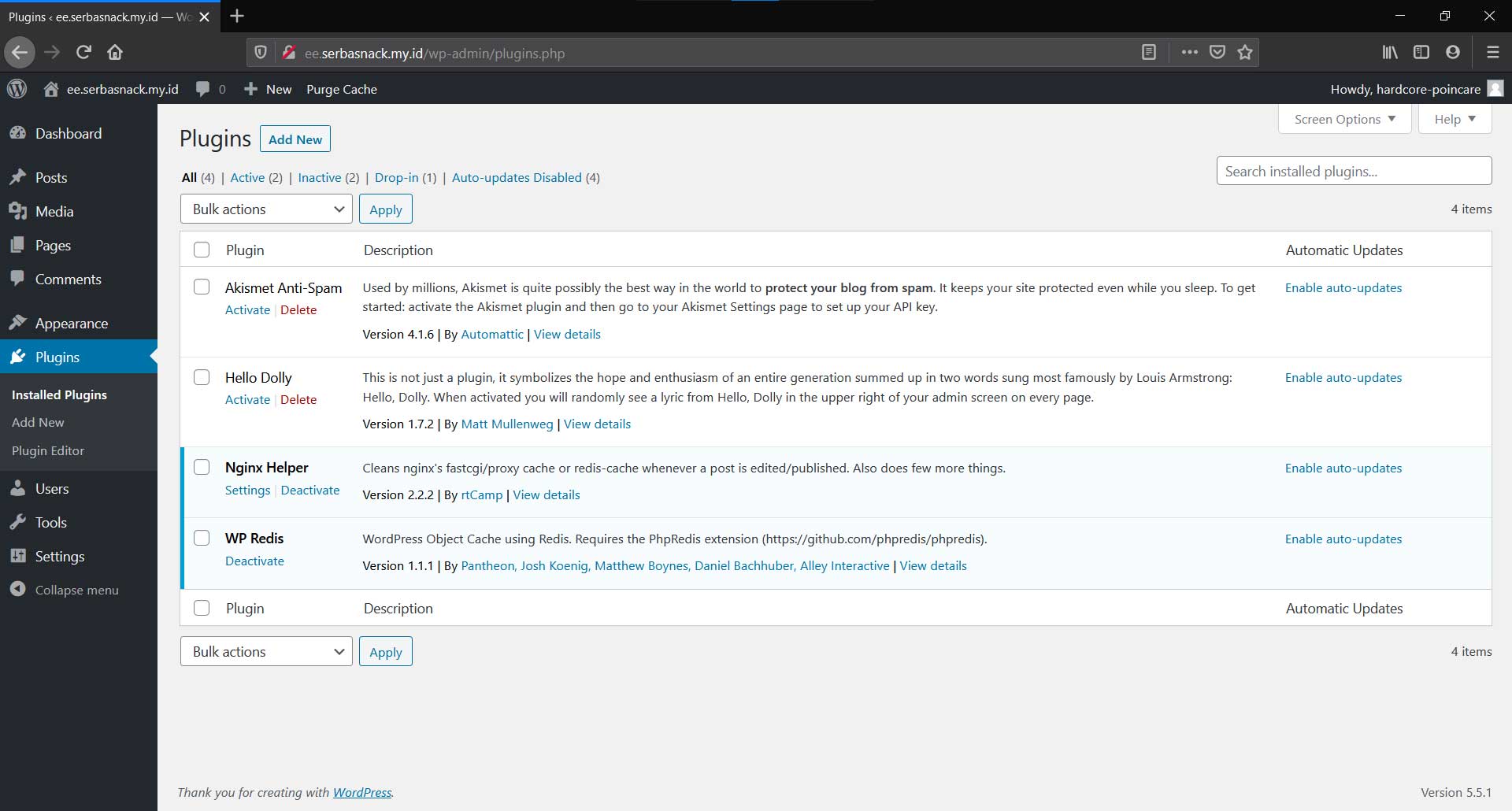
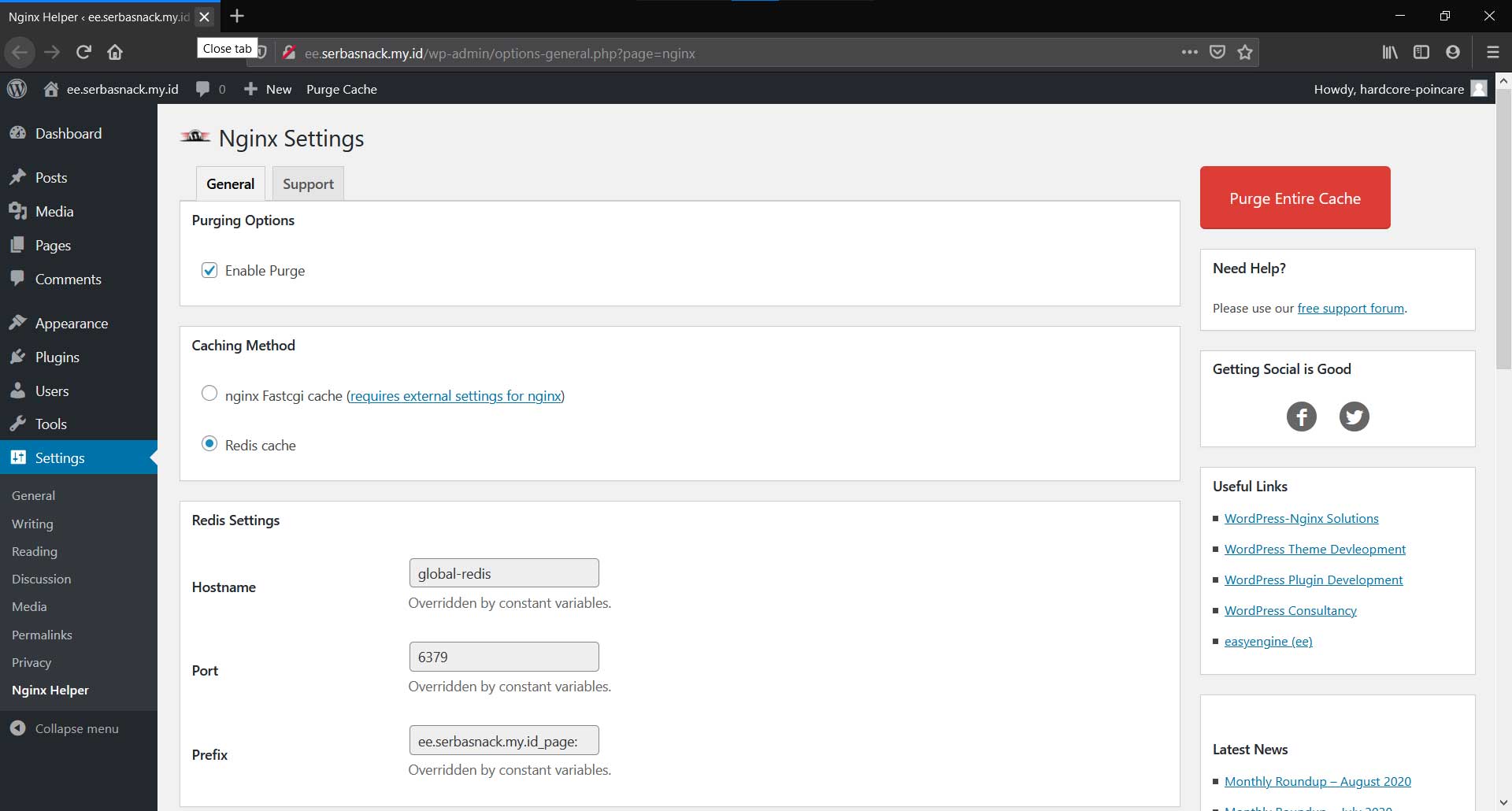
Update PHP 7.4, SSL LetsEncrypt dan Proxy Cache
ee site update ee.serbasnack.my.id --php=7.4
ee site update ee.serbasnack.my.id --proxy-cache=on
ee site update ee.serbasnack.my.id --ssl=le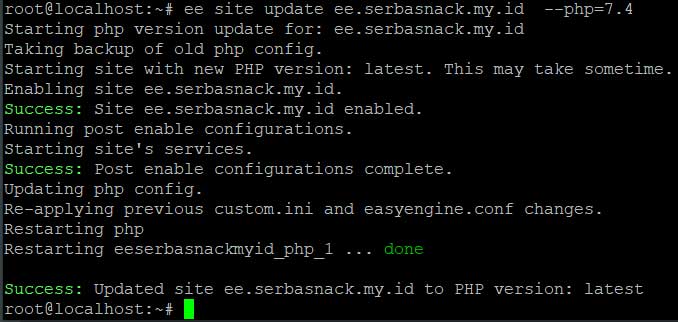
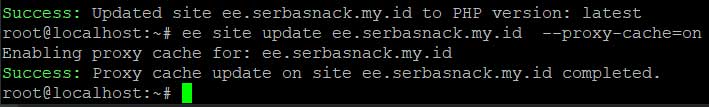
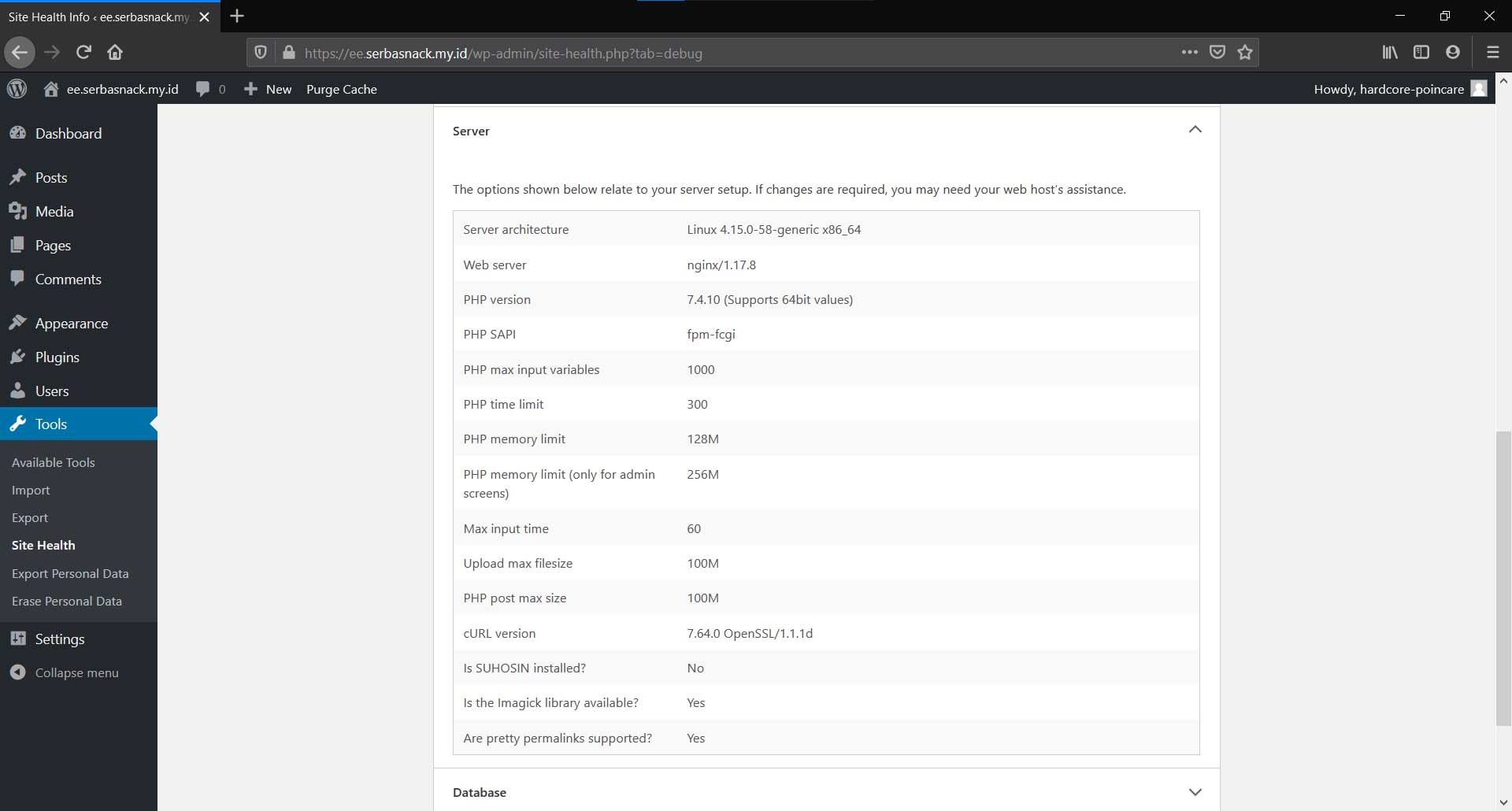
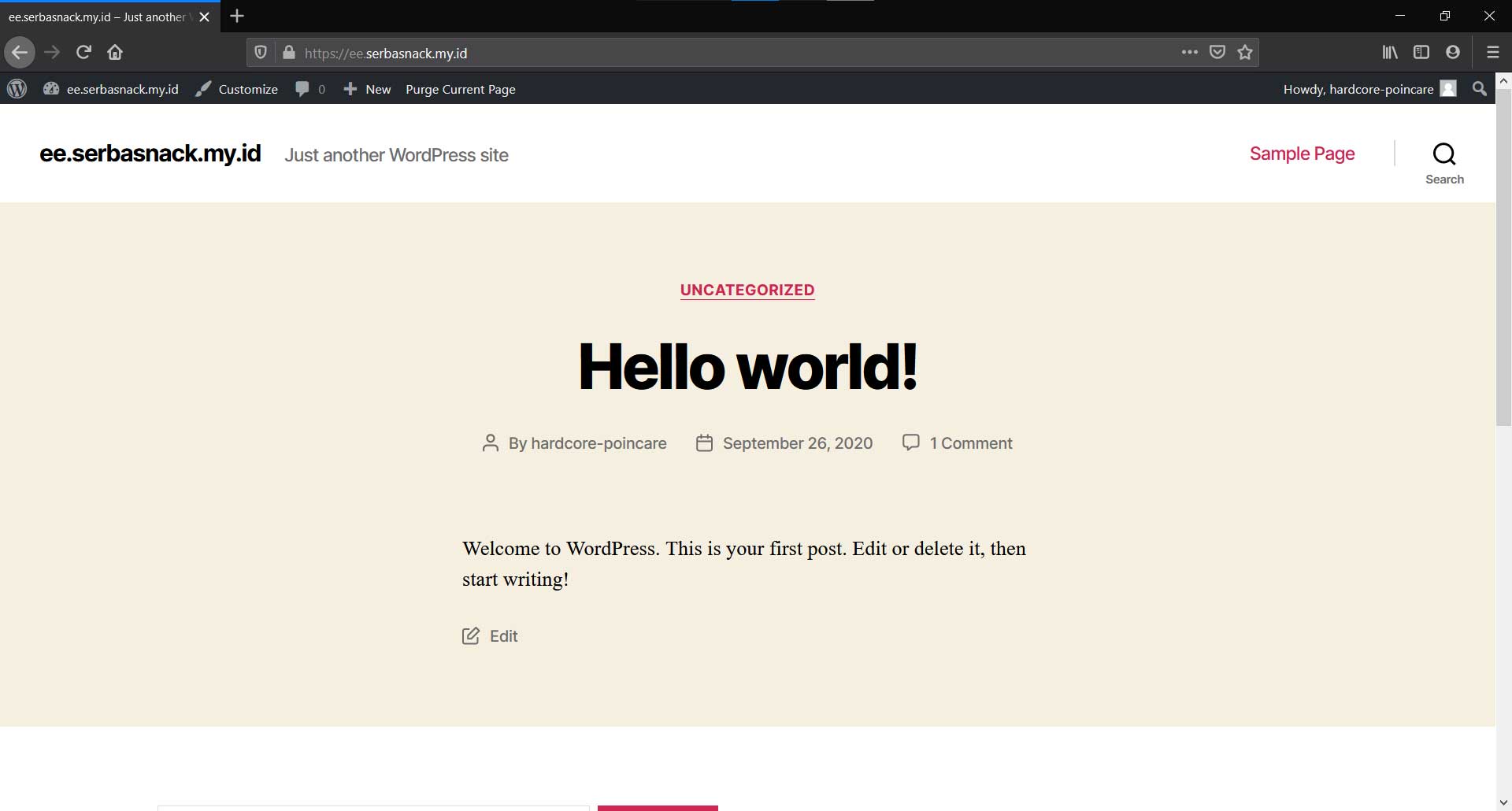
Perintah Lain EasyEngine Site
Menampilkan informasi website
ee site info ee.serbasnack.my.idMenghapus website
ee site delete ee.serbasnack.my.idMenampilkan daftar website
ee site listMenginstal wordpress, ssl, cache, proxy cache dan php versi terbaru
ee site create ee.serbasnack.my.id --type=wp --ssl=le --cache --proxy-cache=onSemoga bermanfaat panduan cara install easyengine di Ubuntu 18.04
Selamat mencoba 🙂
Sumber: EasyEngine